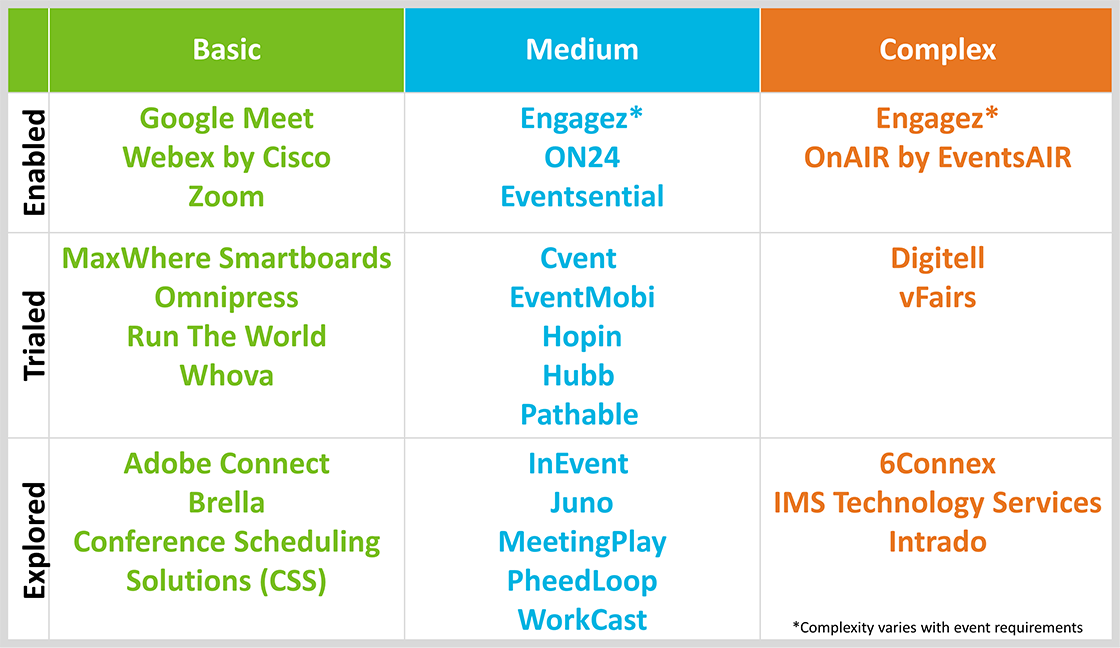Selecting Virtual & Hybrid Platforms & Tools
IEEE Meetings, Conferences & Events have compiled a list of platforms for conference organizers based on research, best practices, and experience. Each platform is unique, with varying capabilities including networking features, on-demand options, platform management, and more. We recommend identifying your event’s objectives and needs prior to reviewing and selecting a platform.
Jump to a Topic:
Platform Vetting
The virtual platforms below have been separated into the following categories:
Platform Categories
Each virtual platform has unique characteristics that can help you meet your event objectives.
Virtual Event Platform Comparison
| Platform | Price Range | Livestream/ Webinar Solutions | Do-It-Yourself (DIY)/Self-Serve Options | Networking | Full Virtual Event Environment | On-Demand | Trade Show/Exhibitor | Best Used For |
|---|---|---|---|---|---|---|---|---|
| Engagez | Self-serve full virtual event environment | |||||||
| Eventsential by RD Mobile | Self-serve full virtual event environment | |||||||
| Google Meet | Small group networking & webinars | |||||||
| ON24 | Webinars | |||||||
| OnAir by EventsAir | Full virtual event environments | |||||||
| WebEx | Webinars | |||||||
| Zoom | Small group networking & webinars | |||||||
| Grip | Full virtual event environment/group networking | |||||||
| BigMarker | Webinars | |||||||
| 6Connex | Large events w/ trade shows | |||||||
| Digitell Inc. | Full virtual event environments | |||||||
| Hopin | Self-serve full virtual event environment | |||||||
| Hubb | Self-serve full virtual event environment | |||||||
| Maxwhere Smartboards | On demand & poster sessions | |||||||
| Run the World | Networking | |||||||
| vFairs | Large events w/ trade shows | |||||||
| Whova | Self-serve full virtual event environment | Gatherly | Small group networking | |||||
| Adobe Connect | Small group networking & webinars | |||||||
| Brella | Networking | |||||||
| Conference Scheduling Solutions (CSS) | Networking | |||||||
| Cvent Virtual Platform | Full virtual event environments | |||||||
| EventMobi | Self-serve full virtual event environment | |||||||
| InEvent | Self-serve full virtual event environment | |||||||
| Intrado | Full virtual event environments | |||||||
| IMS Technologies | Large events w/ trade shows | |||||||
| JUNO | Full virtual event environments | |||||||
| Meeting Play's Virtual Environment | Networking | |||||||
| OmniPress | On demand & poster sessions | |||||||
| Pathable | Self-serve full virtual event environment | |||||||
| PheedLoop | Self-serve full virtual event environment | |||||||
| Workcast | Full virtual event environments | |||||||
Complementary Apps
| Box | Secure staging area for videos before uploading them to your virtual platform | |
| Vimeo | Secure staging area for videos to connect to your virtual platform | |
| Zapier | Simple integration of third-party apps to help automate workflows | |
| SpatialChat | A virtual space where people can network and form groups for conversations, using proximity-based technology | |
Virtual Event Platform Complexity
Virtual event platforms range from simple to robust in terms of the features they offer. The following guide will help you select a platform that best meets the needs of your event. To learn more about how to activate these platforms for your events, please contact the vendor directly.
In-Depth Platform Analysis
Looking to dive a little deeper? Peruse this detailed analysis of several popular virtual event platforms.
- Download Platform Analysis (PDF, 239 KB)